Reserve Space via EMS
Welcome to Georgetown! We are the administrators for EMS at eventspace.georgetown.edu which offices across the university (even Qatar) use to reserve space. Within the EMS system, you can reserve space from GEMS, Student Centers, Classrooms, and more!
I am new. How do I create my account in EMS?
Create your EMS Account (Georgetown Users Only)
- Navigate to the Georgetown University Room/Space Request System at eventspace.georgetown.edu
- Select the Log into Georgetown University Space Request System in the middle.
- Select Sign In by first selecting the My Home tab.
- Login using your NetID and Password.
- Select Sign In
- Confirm Duo authentication (if prompted on your mobile device)
- Email eventmanagementATgeorgetown.edu with your profile information. Replace AT with the @ symbol. Your account will not fully work until it is reviewed.
Profile Information:
- Name:
- Your organization or department:
- Title (optional):
- Phone Number(optional):
- Most commonly used space(optional):